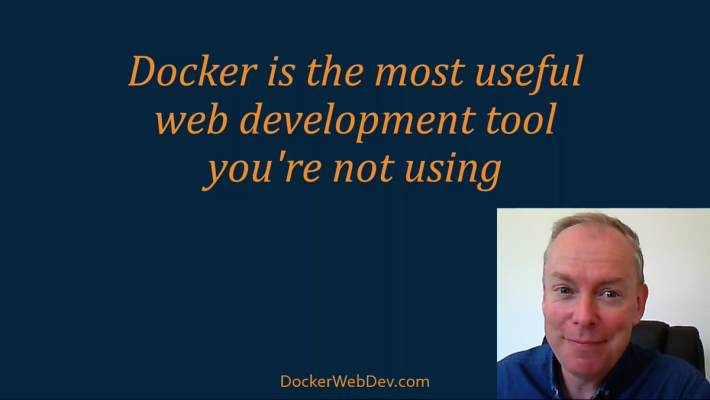Docker for Web Developers
About the course
A typical WordPress installation requires Apache, PHP, MySQL, and the application itself. Docker can have those dependencies installed in minutes with a single command. That environment can be replicated or adapted for similar projects.
Other benefits of Docker include…
- dependencies are isolated: other than disk space, your PC is not changed. You can run multiple versions of the same software at the same time, e.g. MySQL v5 and v8.
- web app is portable: it can be transferred to another developer or device and will work identically.
- dependencies are lightweight: they can be started, stopped, removed, or reinstalled at any time.
- older dependencies are supported: your app can continue to use the same software forever.
- use the same tools and workflows: you can code and experiment without risk.
- deployments are more robust: your app can be launched on live servers and scaled according to demand
Despite this, Docker is often shunned by web developers. It’s considered too technical, unnecessary, or something for DevOps experts. Terminology and resources can be impenetrable and tutorials rarely explain how to use Docker during development.
Docker for Web Developers is a concise and practical guide to Docker, specifically aimed at web developers. You’ll be using Docker in minutes and can progress at your own pace. It has more than 90 minutes of video tutorials covering:
Quick start examples demonstrate how to:
- install and run a MySQL database on your development PC
- create a full WordPress development environment
- build a simple Node.js site and REST API using Docker
- create a complex quiz application using NGINX, MongoDB, and Node.js
- make live coding updates and debug with Chrome DevTools andVS Code
Other topics include:
- how Docker works and web project benefits
- how to install Docker on Windows, macOS, and Linux
- how to manage containers with Docker and Docker Compose
- how to push your application to Docker Hub
- an introduction to live deployment using Docker Swarm and Kubernetes
- Published Date August 2020
- 30 Videos
- 1 hours 35 minutes
- 533 Happy Students