Please raise your hand if you like working in Internet Explorer (IE).
That’s what I thought – nobody.
Forget that it sucks for a minute, and consider the fact that it’s very likely there are technical issues relating to IE that are stunting your e-commerce site’s revenue.
In this post, you’ll learn how to spot these issues and calculate if they’re worth the investment in fixing.

We’ll begin by diving into Google Analytics.
No need to worry. You don’t have to be an Analytics’ expert to find the issues you’re searching for because below, I’ve shared links to custom reports you can copy, which highlight these revenue stoppers.
Let’s get started.
Download This Custom Report
I’ve created a custom report for us to easily get a list of desktop browsers. You can use this link to copy it to your account.
Note: If you have a responsive site you’ll need to repeat the steps below with this custom report for mobile.
Now that we have the custom report loaded we can find the issues that are preventing the site from generating more revenue.
Find Which Browsers Are Leaking the Most Money
When looking at this custom report we need to keep in mind the sample size we’re viewing. Depending on the number of sessions, you’ll want to only look at browsers with more than 100 transactions.
Anything lower and the results are skewed by not a high enough sample. If yours’ are too low you can always increase the date range at top right to three months or a year to create the sample size you need.
Let’s look at our browser report.
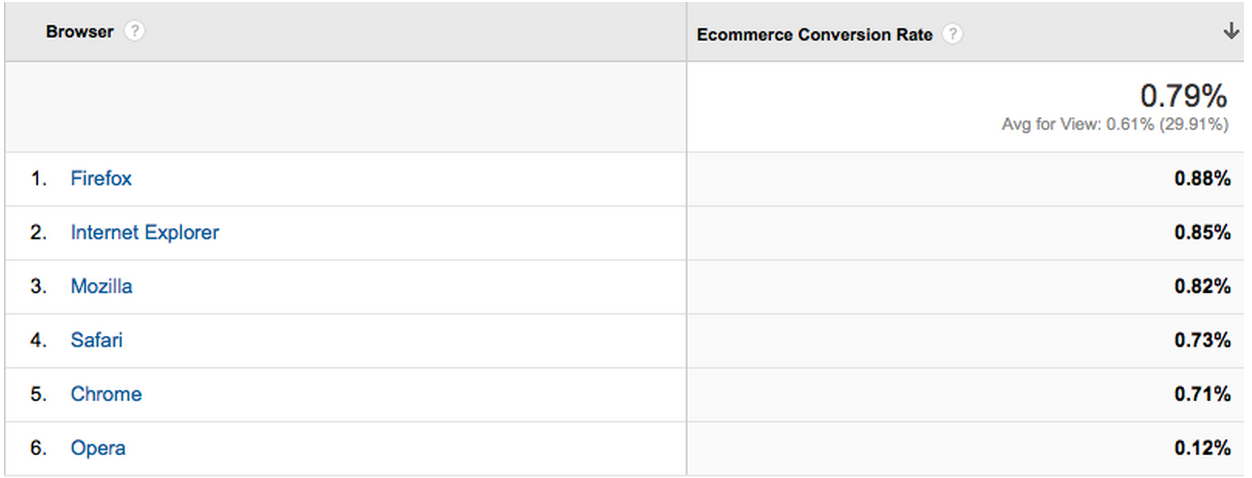
What do we see?
- Our average conversion rate is 0.79 percent.
- IE is converting above average.
- Firefox is a bit below average. I’d dig deeper to find out why.
- Opera doesn’t have enough sessions or transactions to gather any insights from.
Can we trust these numbers?
Looking through this list, IE appears to be converting higher than average, but averages lie so let’s look at each version of IE by clicking on “Internet Explorer.”
Here’s how much revenue it’s bringing in.
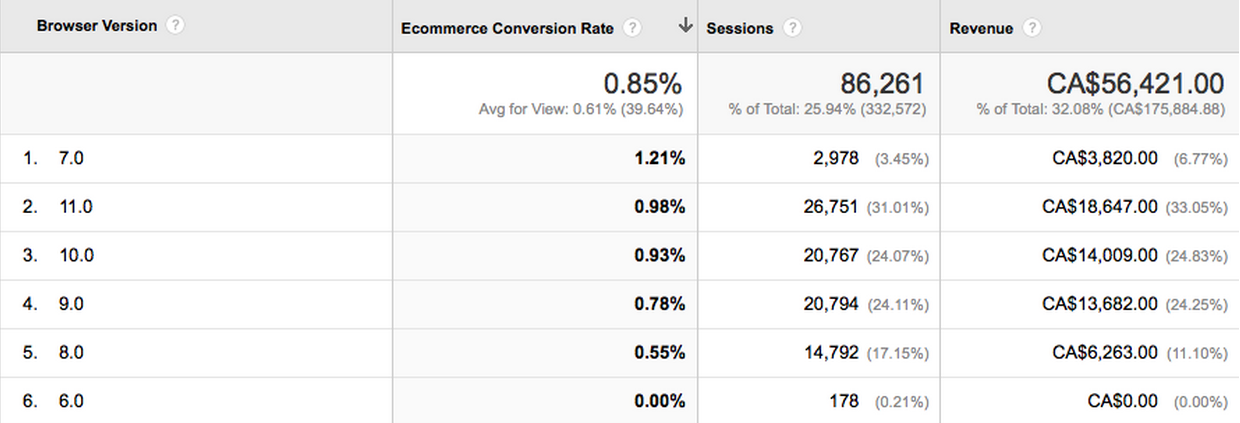
IE 8 and 9 send a lot of visitors to our site, who don’t convert well.
These results lead me to check for site functionality problems or UX issues on IE 8 and 9.
If the conversion rate for IE 8 was 0.8 percent instead of 0.55 percent, then that would be an extra $3,000 per month and more than $34,000 per year. That’s not bad considering it’s not including any other browser issues we might still find.
Is $34,000 Worth the Time and Effort to Fix IE?
The cost of finding and fixing issues shouldn’t cost more than its projected revenue, postfix.
In this instance, I presented my findings to my client. They instructed their developer to fix the issues and profited the next month.
How Do I Test My Site in Different Browsers?
You don’t need to install IE 8 to test your site.
Use tools, such as:
to load up the browsers you need and test your pages on all platforms and devices.
There’s also a review comparing the listed tools here.
Your Turn: Make More Money One Browser At A Time
We only tested one browser, but now, you can go and do the same for the other top browsers in your Analytics’ report. Gathering insights about your site helps build a solid path to increasing your conversions, and ultimately, your site’s revenue.
 Ryan Johnson
Ryan JohnsonRyan is a conversion optimization consultant helping businesses make more money through their websites. He's been coached by the leading experts in conversion optimization and you can connect with him over email or LinkedIn.


